Rentals United API Requirements
To successfully connect your Tokeet rentals via the Rentals United API integration, please review the following listing content requirements below.
Listing Content Requirements:
Rental Size must be at least 1
Rental Type must be defined
Rental Bedrooms must be at least 1
Rental Locale must be defined
Rental Description must be between 20 and 40,000 characters long
Rental Display Name must be between 8 and 300 characters long
Rental Sleep Max must be at least 1
Rental Base rate must be defined
At least 10 photos are required (Minimum image resolution must be 1024x683 px)
At least 5 rental amenities are required
Rental Rooms must be defined
Connecting to Rentals United
With our new Rentals United API connection in Tokeet, property managers will not be required to list their rentals on the channel first in order to connect. Your Tokeet listings can be pushed to the Rentals United search engine with only a few clicks, following a few steps.
Here's how to connect:
Log into your Tokeet account, navigate to the "Channels" section and click on the option to "Add Channel". Then, scroll to see “Rentals United” in the drop-down menu options or type in the search box for faster results.
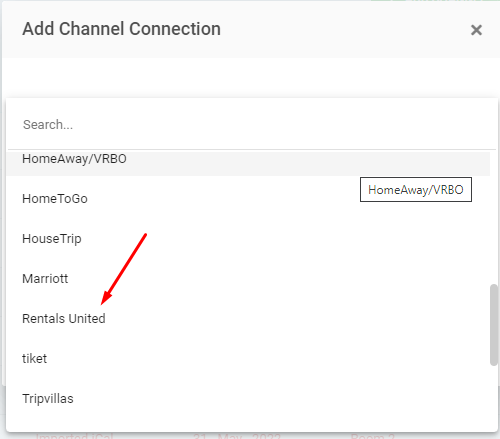
Click on the "CONNECT" button.
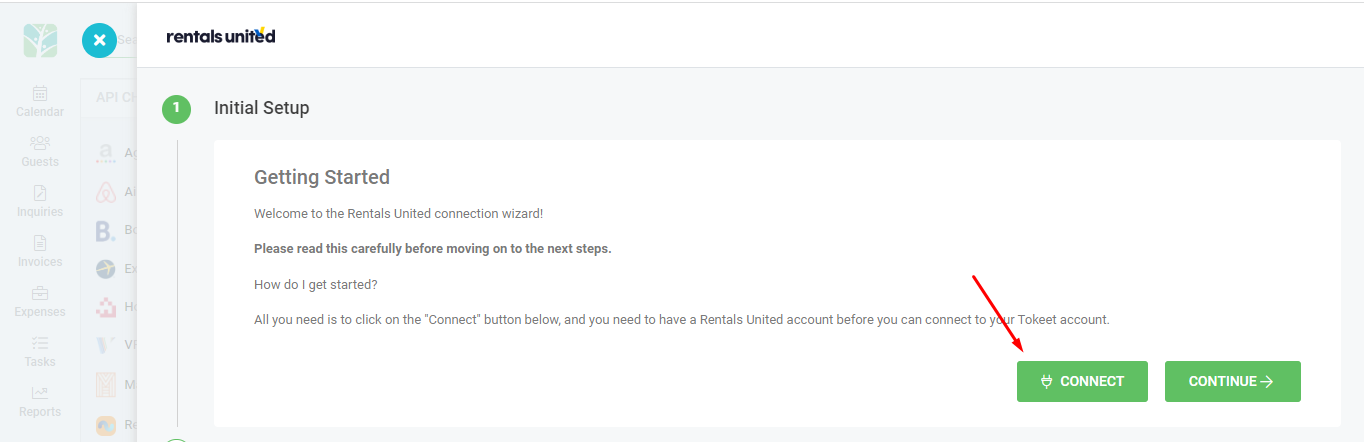
Enter your Rentals United credentials.
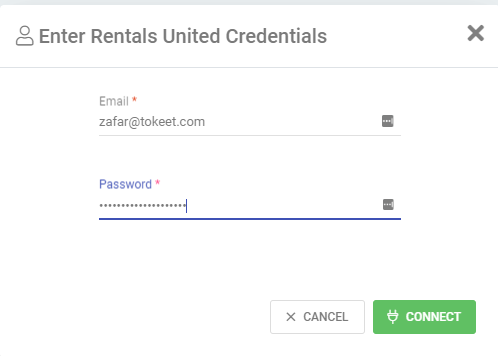
After entering your credentials, click "CONNECT".
On the step to select rentals, if your Tokeet rentals do not meet Rentals United requirements they will be shown in red.
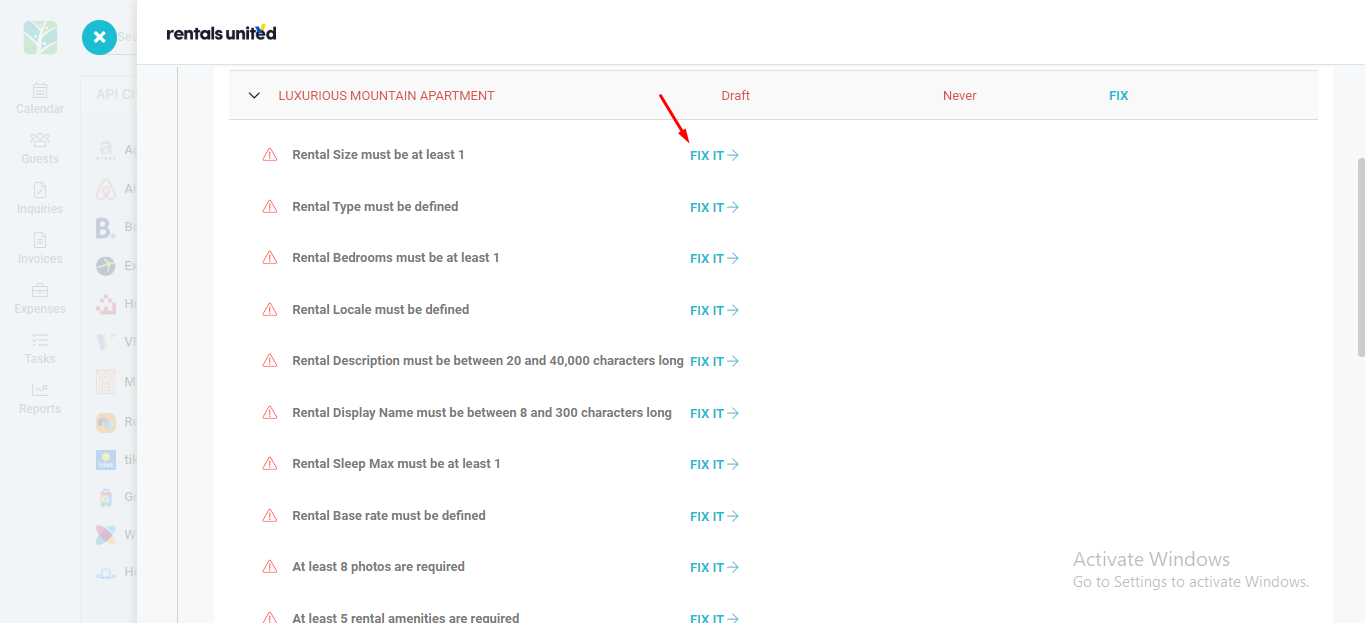
Click on the arrow or FIX button to see the missing listing requirements. To update the missing information click on "Fix it" and fill in the relevant details.
Once your listing meets all the requirements click the “Create” button under the “Action” column.
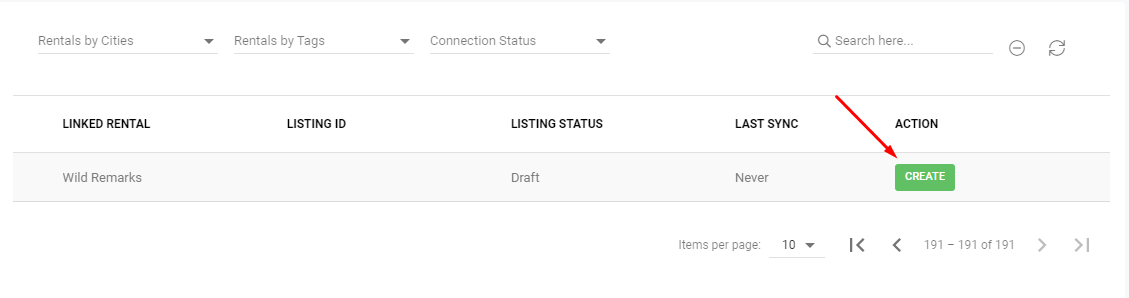
Edit listing settings and click the “Create” button.
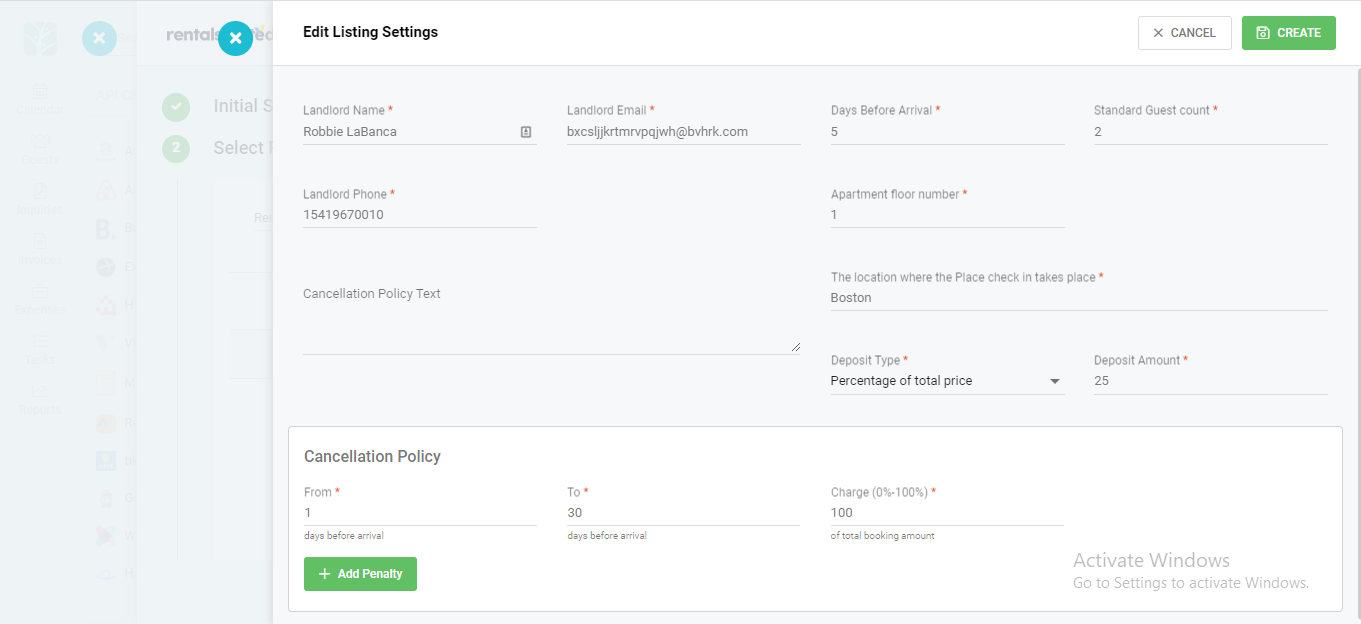
That's it!
How to disconnect:
Click on the "DISCONNECT" button in step 1.
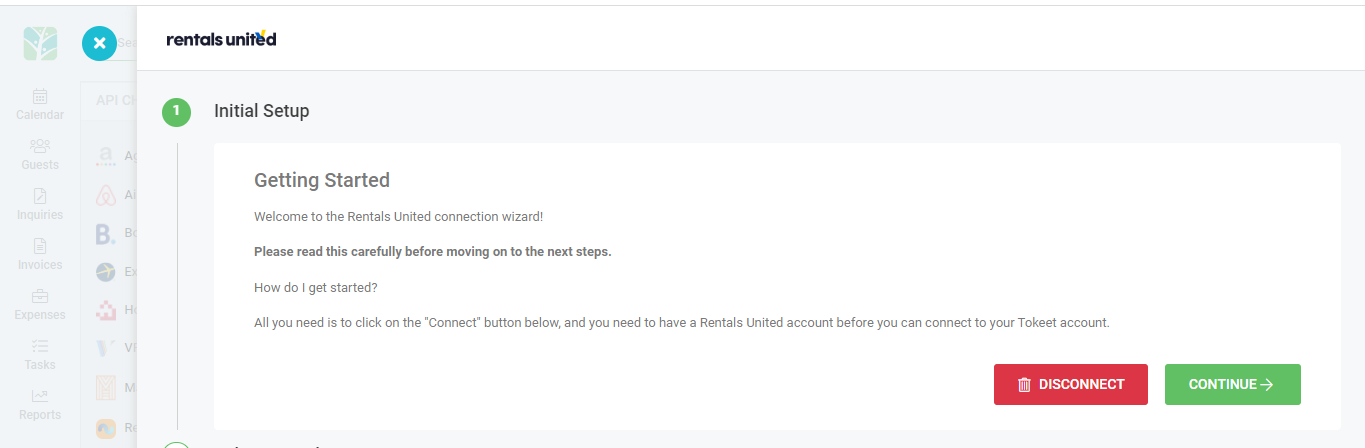
Click "YES, PROCEED" in the confirmation popup
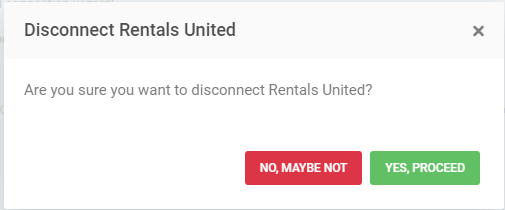
That's it!
Notes:
From Booking Fee, additional options only the following two parameters are supported:
Channel
TaxableAdditional guest fees in RU are added to the base charge, they don’t send it to us as a separate section in the price breakdown.
When performing the Import Bookings operation under Connection Details only future bookings will be imported
Questions:
Pushed amenities don’t display in listing detail?
There is a limited list of amenities that will be presented in this section of our User Interface. It does not mean that they are ignored or not used. They will be delivered to Sales Channels.
In this section, we simply present the most important ones.