A Promotional Rate allows you to override your standard or dynamic rates in Tokeet for a specific date range. As an example, you may want to create a different rate for the 2018 holidays.
The process for creating Promotional Rates is easy with Tokeet.
Navigate to Rentals and click into the rental for which you’d like to create a Promotional Rate.
Select “Rates and Payments” from the the bottom-left side of the screen.
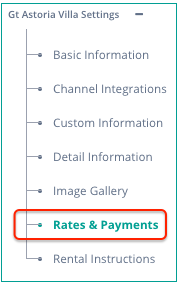
Click “Add Rates” > “Add Promotion Rate”
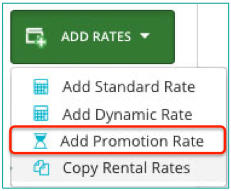
Complete required info:
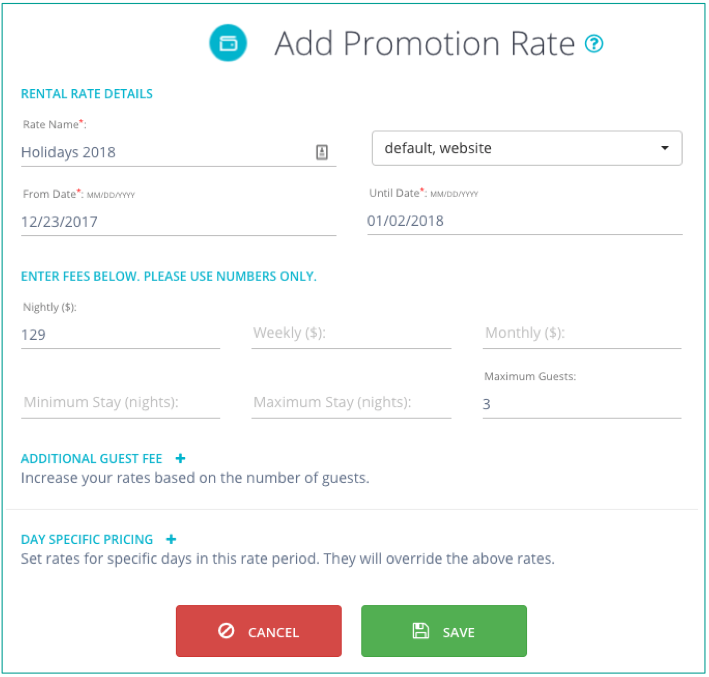
Rate Name
Select Rate Categories that this Promotional Rate will override
From Date
Until Date
Nightly : nightly rate
Weekly: rate that is applied if guest stays Monday through Sunday (optional).
Monthly: rate that is applied when a guest stays for an entire month (optional).
Minimum Stay: minimum amount of days guests are allowed to book
Maximum Stay: maximum amount of days that this rental can be booked
Maximum Guests
Additional Guest Fee: charge x amount for per person per night, above y guests
Day Specific Pricing: charge a different rate for certain days of the week. Please see this Help Center article for more info.
Once the promotional rate is created, it will override your specified rate categories and be reflected in your connected channels once you've pushed the rates.
Here's an example of what your Rates & Payments screen may look like with Promotional Rates.
