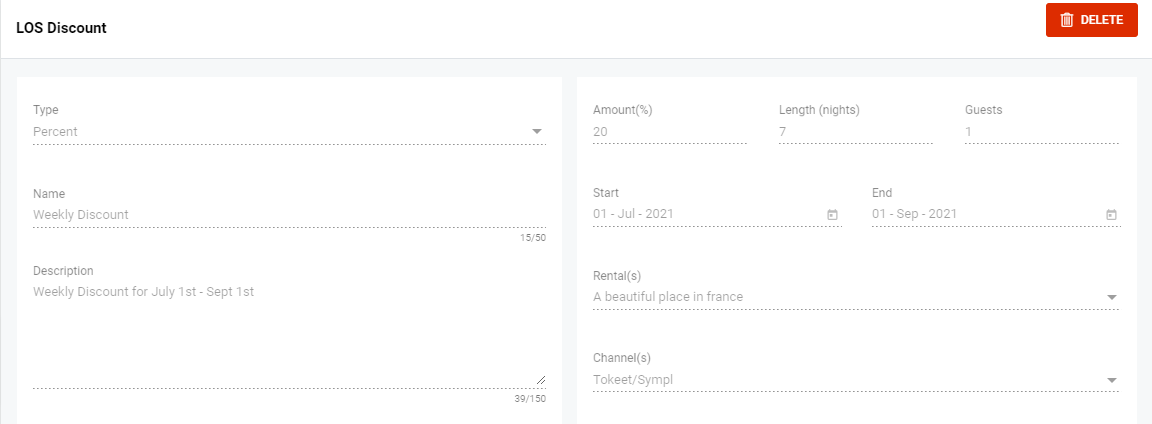Do you want to provide discounts for longer stays? Discount your rates using the Length Of Stay (LOS) Discount feature.
Here’s how you can do this in Tokeet:
Navigate to the Rates Module > click Edit > select LOS Discounts from the drop-down menu
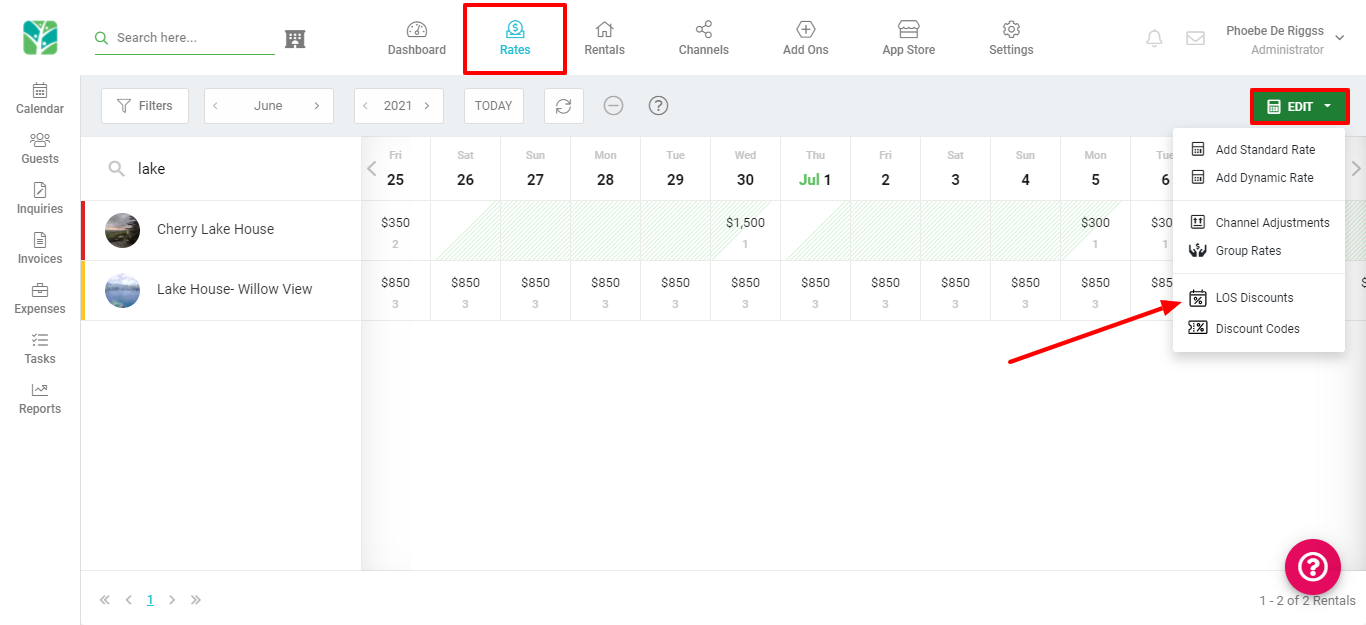
Once selected, click on the option to “Add” LOS discount:
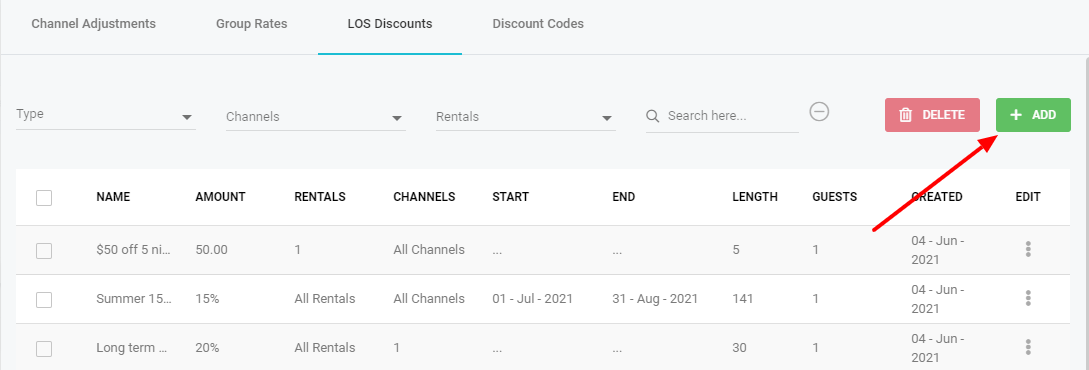
The LOS Discount popup will show. You will need to fill in the required fields in order to save your discount.
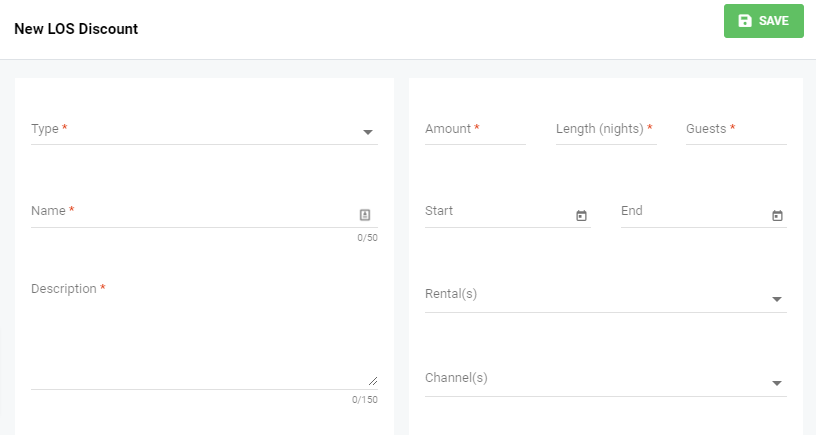
When the LOS Discount modal appears, select the Type of discount that will be applied.
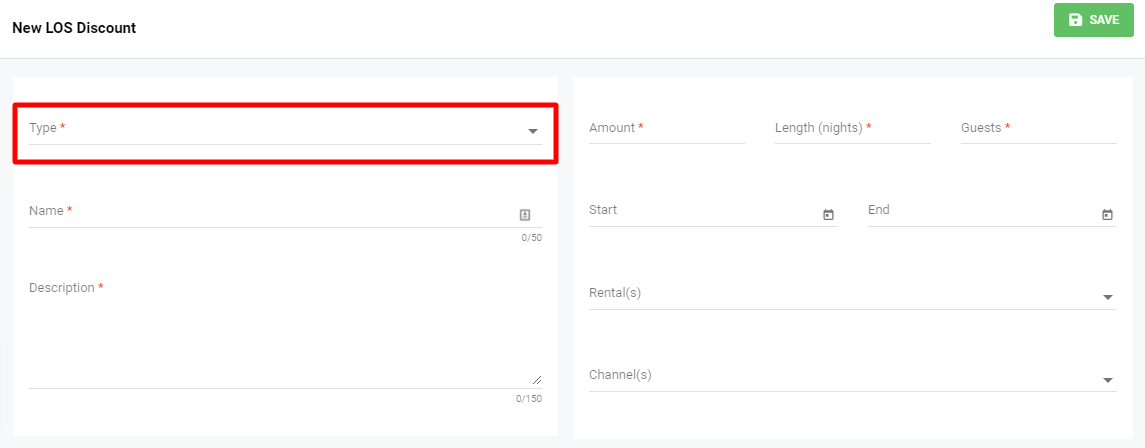
If the type is Flat, then a flat fee reduction will be applied to the booking total. If the type is Percent then a percentage reduction will be applied to the booking total.

Add the Amount of the discount.

Enter the Length of the stay that will be discounted. The discount will only apply to those bookings where the number of booked nights is greater than or equal to the value set in this field.
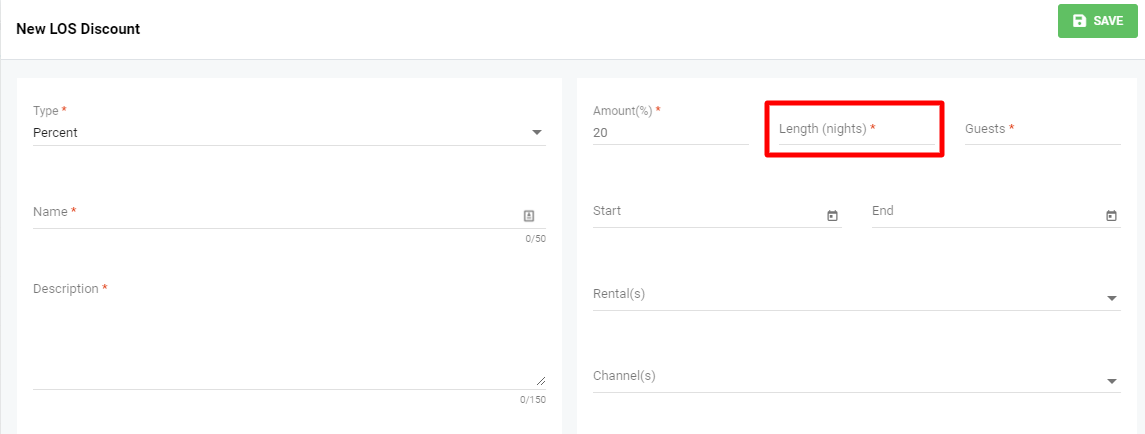
Enter the minimum number of Guests required in order for the booking to qualify for the LOS Discount.
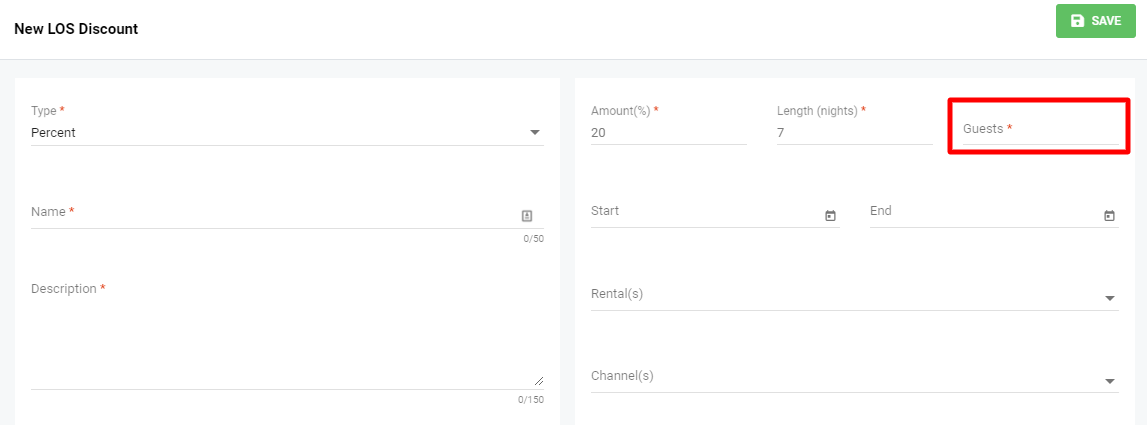
Provide a Name and Description for the discount. This will allow you to easily recognize the purpose of each discount you have created.
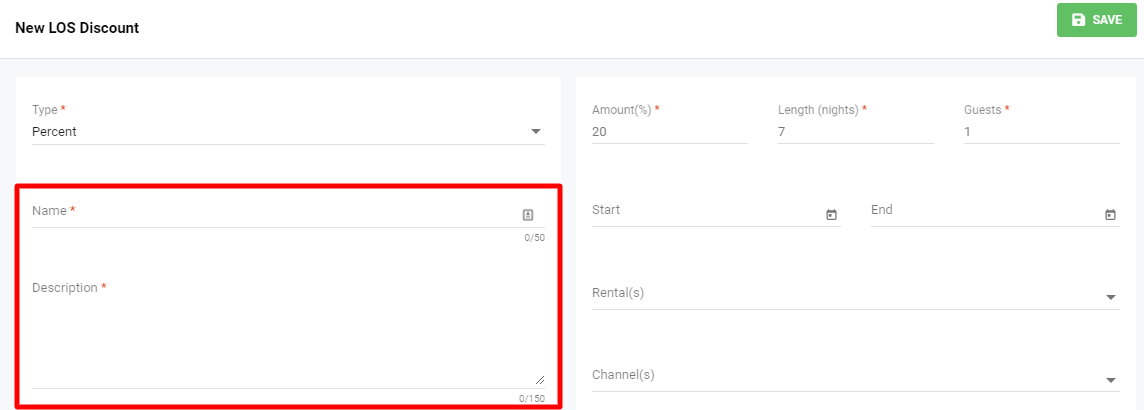
The LOS Discount can now be created. However, you add additional parameters to each discount you create, with the following optional settings:
Start and End: If a date range is added while creating a LOS Discount, then the discount will be applied only for bookings that start within that range.
For example, If the Start date is July 1st and the End date is September 1st, then the discount will only apply to those bookings which start after July 1st or before September 1st. Discount will also be applied for bookings starting on July 1st or September 1st.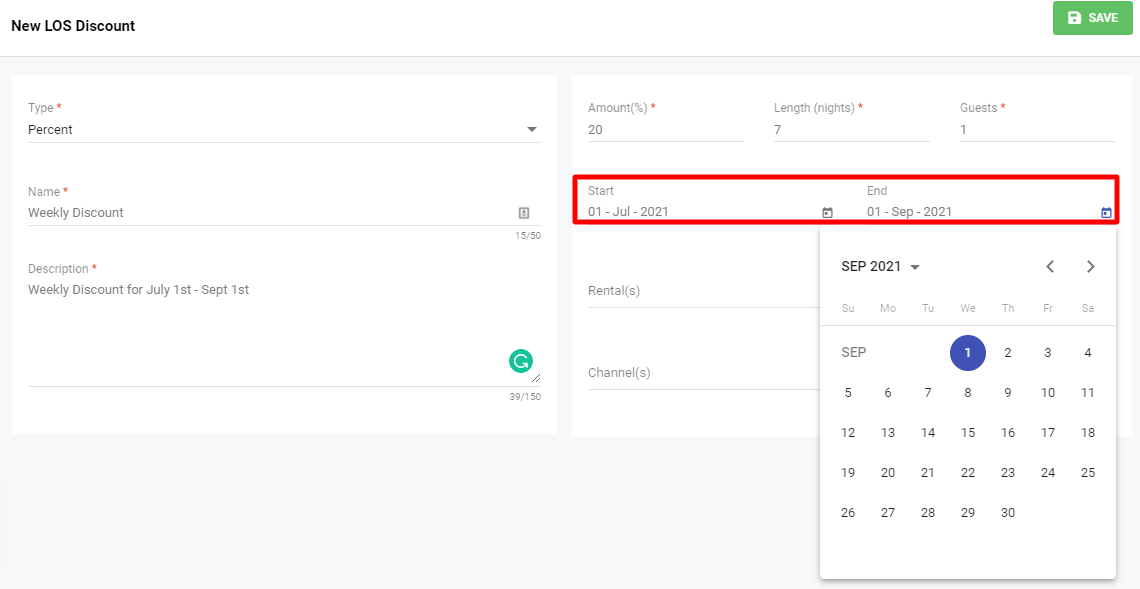
Rentals: Discounts can be rental-specific. Just select 1 or more rentals and the discount will only be applied to bookings created for the specified rental(s).

Channels: Discounts can be channel-specific. Just select 1 or more channels and the discount will only be applied to bookings created for the specified channel(s).
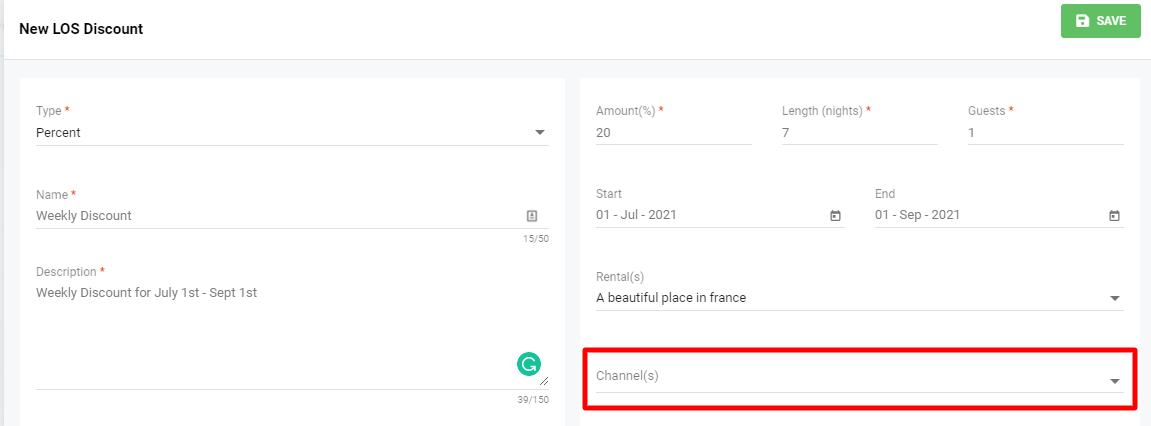
Click the Save button to create the LOS Discount.
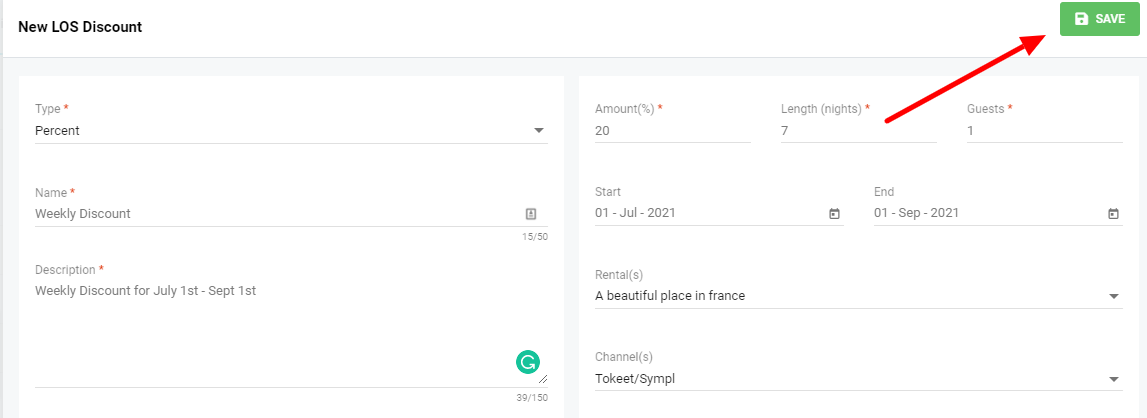
Now, if you go to create a manual booking or go to a booking engine, you will see that length of stay discount is being applied if the booking information matches the criteria defined in the LOS Discount.
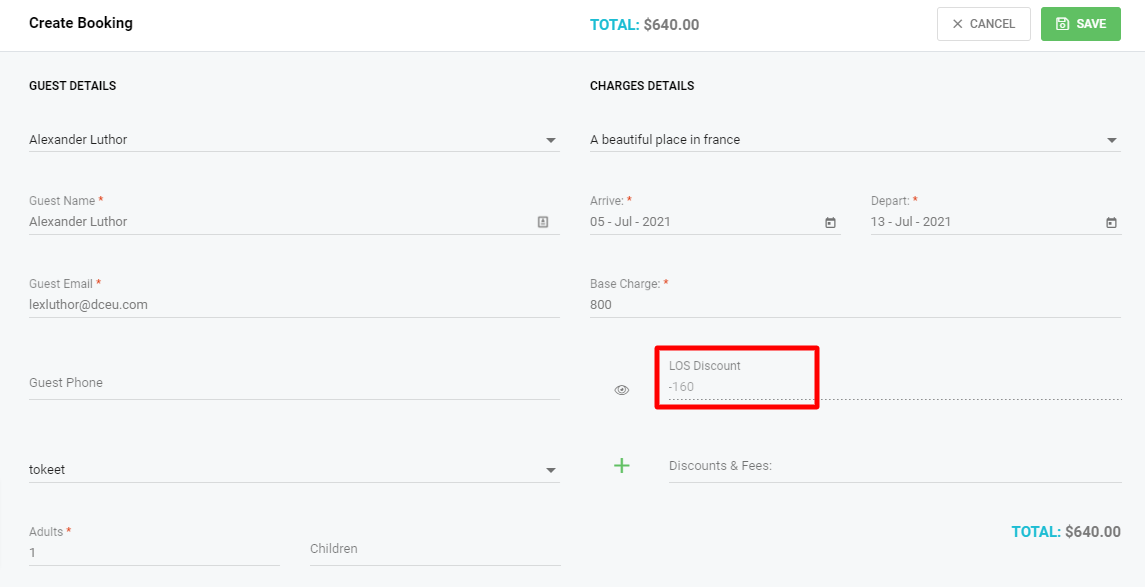
If you have multiple discounts added, you can also click on the Preview button to see which discount is applied to this booking.
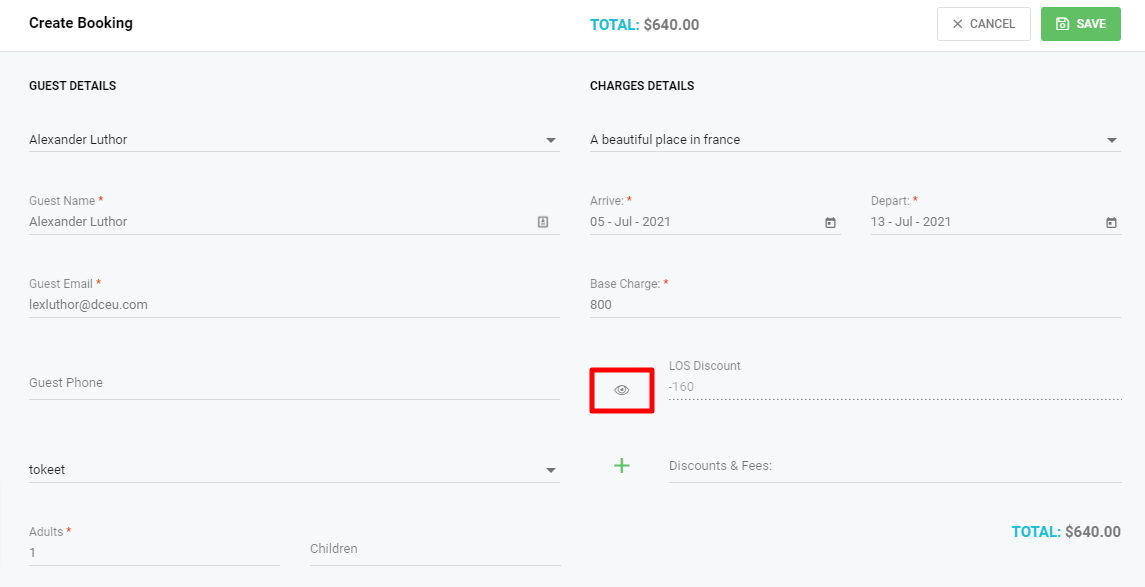
The LOS Discount that is being used will pop up as shown below